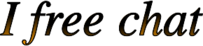10 Best Web Development Prototyping Tools in 2025
Creating a flawless digital experience starts with the right prototype. Whether you’re designing websites or apps, using the best web development prototyping tools can dramatically improve the development process.
In 2025, the competition is fierce, and expectations are higher than ever. Prototyping tools now offer high-fidelity design, collaboration capabilities, and smart integration with development stacks.
Professional web developers, UX/UI designers, and creative teams need trusted tools to visualize ideas and align workflows. This article outlines the 10 best web development prototyping tools in 2025 that empower teams to deliver user-centric solutions.
Explore expert insights, key features, and selection tips designed to support informed decisions and elevate your product development process.
What Is a Web Development Prototyping Tool?
A web development prototyping tool is a digital platform that allows designers and developers to create a visual draft or model of a website or web application before the actual coding begins.
These tools help simulate the structure, layout, and functionality of the final product. They make it easy to test navigation, user flows, and design elements early in the process.
Using prototyping tools streamlines collaboration, speeds up feedback loops, and reduces costly revisions. Teams can align on expectations before development starts, saving time and effort.
Most tools support drag-and-drop interfaces, wireframes, and interactive components ensuring a seamless design-to-development transition.
Key Features to Look for in Prototyping Tools
When selecting a prototyping tool for web development in 2025, it’s essential to evaluate the features that support both creativity and efficiency. The right tool should balance intuitive design interfaces with robust collaboration capabilities.
High-Fidelity Design Capabilities
Look for tools that offer pixel-perfect precision. High-fidelity prototypes mirror the final product, enabling better stakeholder feedback and realistic user testing.
Interactive Components and Transitions
Interactive prototypes allow users to click through and experience the interface. This improves usability testing and helps identify friction points early on.
Real-Time Collaboration
In 2025, remote teams are the norm. Choose tools that allow multiple users to work on the same file, leave comments, and track changes in real time.
Code Export or Developer Handoff Features
Efficient prototyping tools support a smooth handoff by generating style guides, CSS code, and design specs automatically for developers.
Integration with Other Tools
Ensure compatibility with tools like Slack, Figma, GitHub, Jira, or Notion. Integration keeps your workflow unified and reduces duplication.
Cross-Platform Support
Your tool should allow testing on multiple devices and screen sizes, ensuring your prototype is optimized for web, mobile, and tablet experiences.
Templates and Reusable Design Systems
Ready-made templates speed up the design process. Tools that support design systems help maintain consistency across projects.
Choosing tools with these features enhances creativity, improves feedback cycles, and strengthens collaboration across design and development teams.
Top 10 Web Development Prototyping Tools in 2025
Below is a carefully selected list of the 10 best web development prototyping tools in 2025. Each tool stands out for its performance, innovation, and adaptability to modern workflows.
1. Figma
Figma continues to dominate with its browser-based, collaborative interface. Designers love its simplicity, while developers appreciate its seamless design-to-code handoff.
Its multi-user editing and version control features promote transparency. Combined with reusable components and plugins, Figma is ideal for teams focused on scalability.
2. Adobe XD
Adobe XD delivers fast performance and rich features. It offers vector design tools, interactive elements, and voice prototyping.
Its deep integration with the Adobe Creative Cloud makes it ideal for users already in the Adobe ecosystem. It’s especially favored by agencies that offer Experience with Expert UX designers in Dubai.
3. Axure RP
Axure RP is built for complex, data-driven prototypes. It allows advanced interactions and conditional logic, making it ideal for enterprise applications.
Though it has a steeper learning curve, its powerful functionalities make it a go-to for UX professionals who need detailed user simulations.
4. Framer
Framer shines for interactive and high-fidelity designs. It combines code-based flexibility with visual editing, making it suitable for developers and designers alike.
Its built-in animations and live preview features make it excellent for testing microinteractions and dynamic UIs.
5. InVision
InVision focuses on collaboration and feedback. It allows teams to build clickable prototypes quickly and gather stakeholder comments within the platform.
It integrates well with tools like Jira and Trello, making it perfect for agile teams looking to streamline design reviews.
6. UXPin
UXPin stands out with its design systems and real-code components. It lets you simulate complex logic without touching a line of code.
For those needing accessibility testing and responsive behaviors, UXPin provides one of the most realistic prototype experiences available.
7. Marvel
Marvel simplifies the design and prototyping process. It’s user-friendly and perfect for beginners or non-design stakeholders involved in product planning.
Marvel also includes user testing tools and handoff features, making it an all-in-one platform for smaller or midsize teams.
8. ProtoPie
ProtoPie allows complex interactions without code. It’s ideal for mobile-first prototypes and supports native sensor inputs like tilt and drag.
Used widely for motion-rich interfaces, it’s trusted by teams developing cutting-edge mobile applications.
9. Webflow
Though more than a prototyping tool, Webflow bridges the gap between design and development. You can create fully functional websites visually without writing code.
Webflow’s CMS and hosting integration make it a game-changer for developers looking for a production-ready prototyping option.
10. Balsamiq
Balsamiq is perfect for low-fidelity wireframing. It focuses on layout and structure without the distractions of detailed design.
It’s best suited for early ideation phases and quick mockups, especially in stakeholder meetings or brainstorming sessions.
How to Choose the Right Prototyping Tool in 2025
Selecting the right prototyping tool can determine the success of your entire web project. Here’s how to choose the best prototyping tool in 2025:
- Identify Your Project Goals: Is your focus on high-fidelity designs, user flows, or interactive animations? Clarifying your needs helps narrow the choices.
- Assess Team Size and Roles: If your team includes designers, developers, and stakeholders, opt for tools that support multi-user collaboration and role-based access.
- Evaluate Learning Curve: Choose a platform your team can learn quickly. Simpler tools like Marvel or Balsamiq work well for fast onboarding; advanced tools like Axure offer deeper functionality but take time to master.
- Check Integration Capabilities: Your tool should work well with other platforms in your workflow. Integration with Jira, Slack, or Figma can save hours in coordination.
- Test with a Free Trial: Most tools offer free versions or trial periods. Use them to evaluate interface usability, features, and team compatibility before committing.
- Prioritize Budget and Scalability: Choose a tool that fits your current needs and can scale as your team or project complexity grows.
Final Thought
In a competitive digital environment, using the 10 best web development prototyping tools in 2025 ensures that teams stay ahead of the curve and deliver seamless experiences.
By selecting the right tool with the right features, you can enhance collaboration, speed up delivery, and produce user-first designs with confidence.